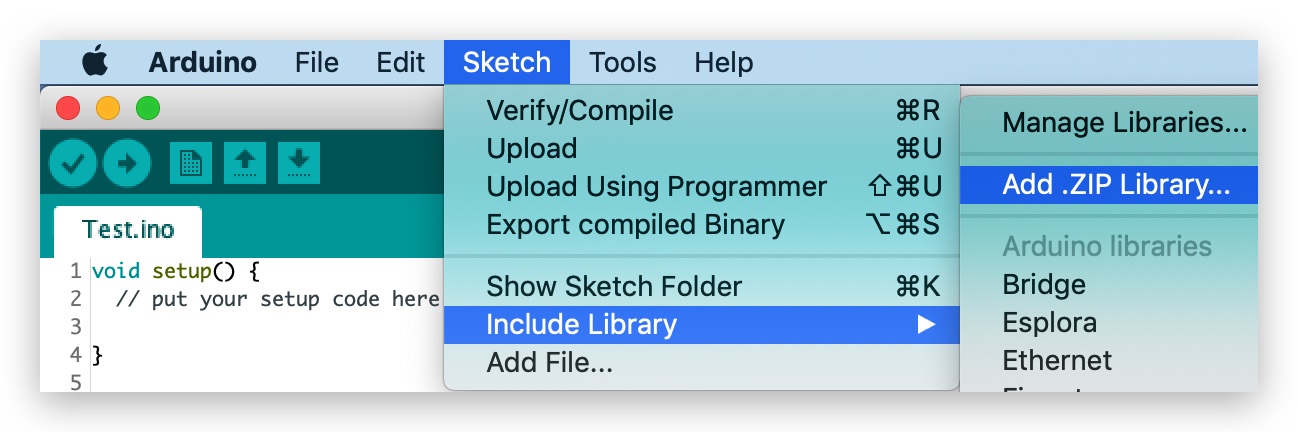Overview
This repo introduce how to use the Wio Terminal as USB-Client, including using it for Human Interface Device(HID) such as keyboard, mouse and etc. It also supports Musical Instrument Digital Interface(MIDI).
This functionality is dependent on Adafruit TinyUSB Library for Arduino. The library has been tested with Wio Terminal(SAMD51) and working properly.
Installing the Adafruit TinyUSB Library for Arduino
Visit the Adafruit TinyUSB Library for Arduino repositories and download the entire repo to your local drive.
Now, the library can be installed to the Arduino IDE. Open the Arduino IDE, and click
sketch->Include Library->Add .ZIP Library, and choose theAdafruit_TinyUSB_Arduinofile that you've have just downloaded.