Overview
This repo introduce how to install the File System library used on Wio Terminal. It provides basic functionality of File operating with the SD card, allowing to Read/Write in or from the SD card using SPI interface.
Installing the File System Library
Visit the Seeed_Arduino_FS repositories and download the entire repo to your local drive.
Now, the FS library can be installed to the Arduino IDE. Open the Arduino IDE, and click
sketch->Include Library->Add .ZIP Library, and choose theSeeed_Arduino_FSfile that you've have just downloaded.
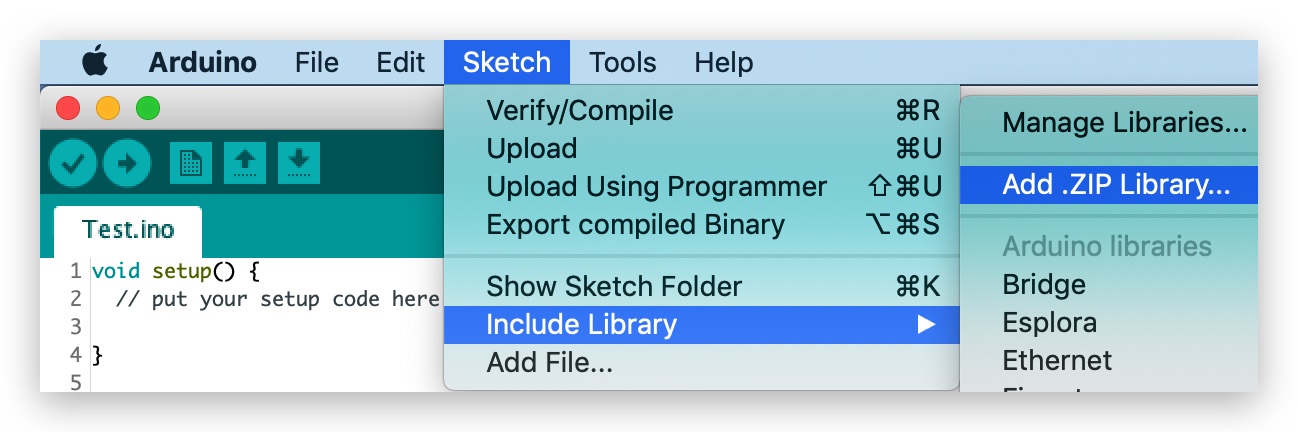
Installing the Dependent SFUD Libraries
Visit the Seeed_Arduino_SFUD repositories and download the entire repo to your local drive.
Now, the SFUD library can be installed to the Arduino IDE. Open the Arduino IDE, and click
sketch->Include Library->Add .ZIP Library, and choose theSeeed_Arduino_SFUDfile that you've have just downloaded.
MicroSD Card Format
Maximum MicroSD Card Capacity:
16GBMicroSD Card Format Supported:
FAT12
FAT16
FAT32
exFAT