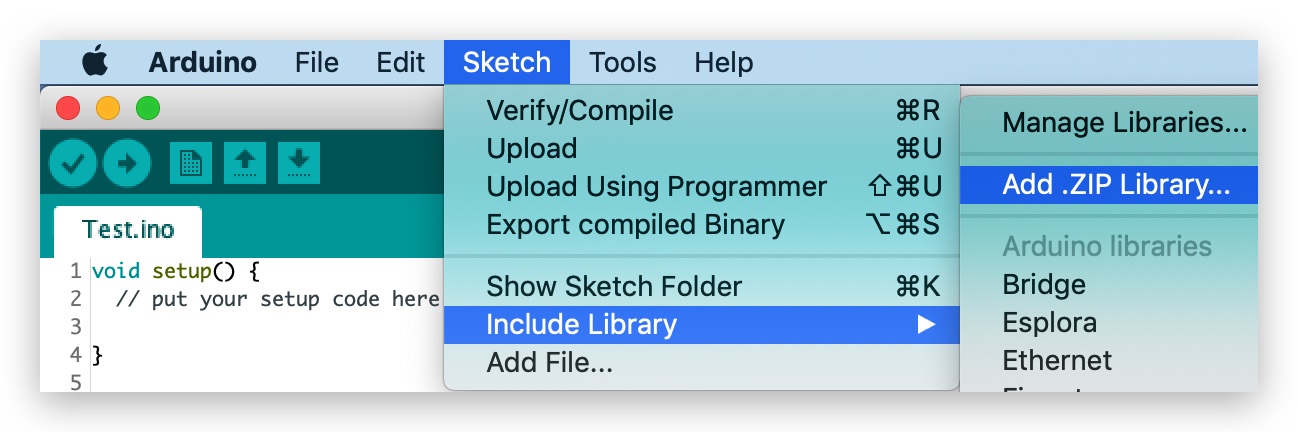Accelerator Overview
This repo introduce how to install the built-in 3-Axis Digital Accelerometer(LIS3DHTR) library used on Wio Terminal. This allows you to access the accelerometer information of the Wio Terminal as well as using it for motion control and etc.
Installing the 3-Axis Digital Accelerometer(LIS3DHTR) Library For Wio Terminal
Visit the Seeed_Arduino_LIS3DHTR repositories and download the entire repo to your local drive.
Now, the 3-Axis Digital Accelerometer library can be installed to the Arduino IDE. Open the Arduino IDE, and click
sketch->Include Library->Add .ZIP Library, and choose theSeeed_Arduino_LIS3DHTRfile that you've have just downloaded.