Seeed Studio XIAO SAMD 21 DAPLink
Now, we have developed the DAPLink firmware running on your Arduino Boards(SAMD Series) such as Wio Terminal and Seeeduino Xiao so that you can upload and debug development boards that support DAPLink in a most cost-effective way!
Features
- Debug and Flash Arm Cortex CPUs
- Provides a virtual serial port, eliminating the need for a usb to serial port
- Drag and drop to upload firmware(coming soon)
Get Started
Please visit the Arduino DAPLink Get Started Wiki here.
uf2 Method
For convenience, we also provide uf2 methods of uploading Wio Terminal's firmware. Simply download the uf2 files from below.
- Download the simple_daplink_xiao
uf2files.
Entering the bootloader mode by sliding the power switch twice quickly. For more reference, please also see here.
An external drive named Arduino should appear in your PC. Drag the the downloaded uf2 files to the Arduino drive.
Connection Pinout
You may use the following for reference:
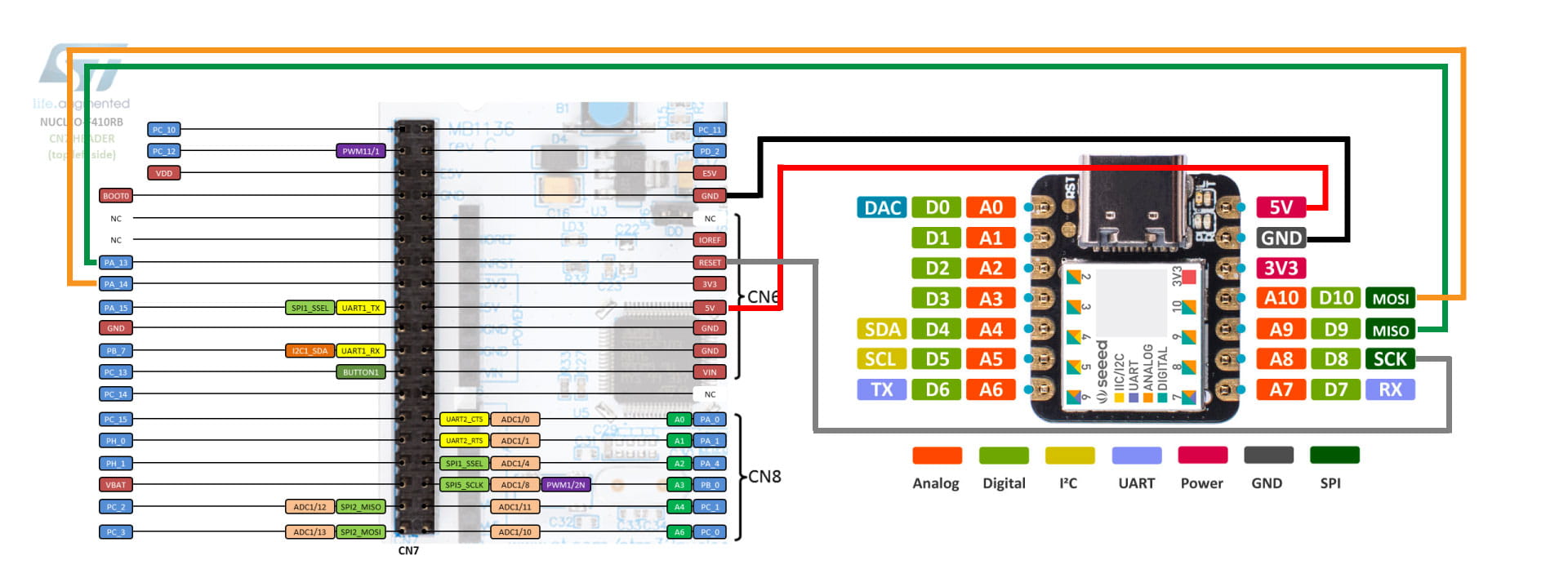
Tech Support
Please do not hesitate to submit the issue into our forum.
